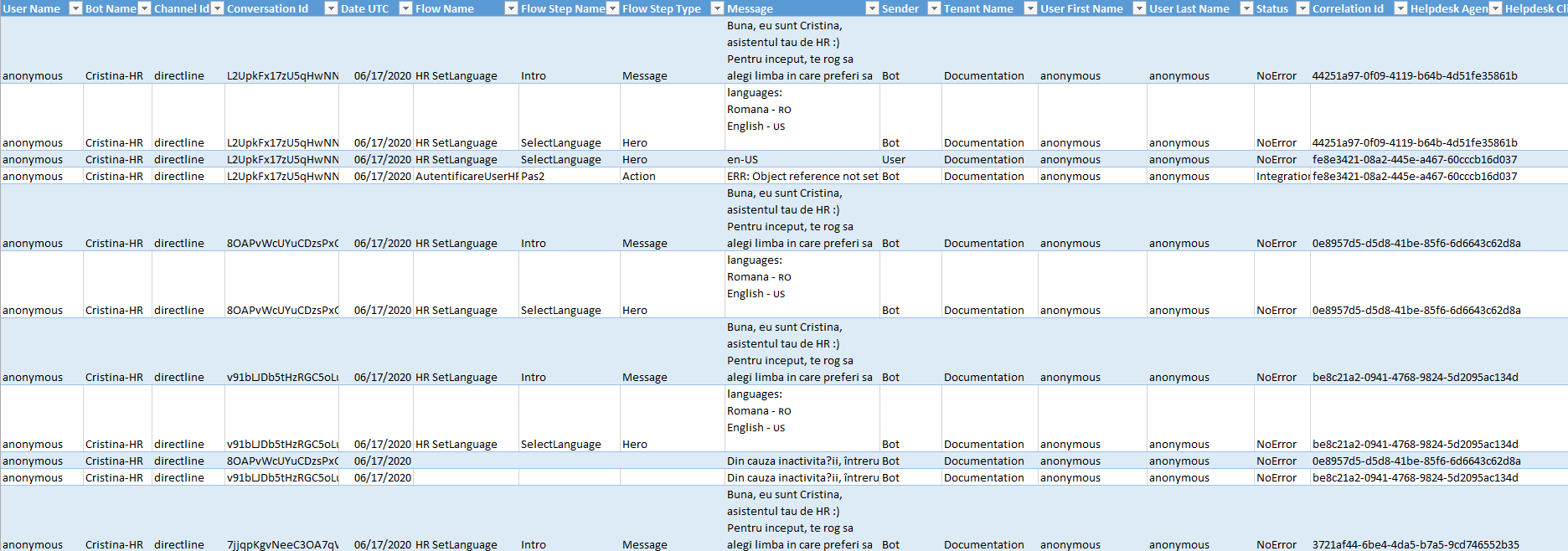Exporting Conversation History
Occasionally, you might want to export your conversation history, for example to evaluate the Unknown phrases and use them to retrain your bot.
Exporting conversation history is a straightforward process:
- On the left menu, click History & Logs, then click Conversation History. The Conversations History page appears.
- Select the Bot.
- Select the date range by clicking on the from / to date displayed in the Date range field, choose the desired time interval or a custom range and click Apply. You can also use other search criteria based on your needs.
- At the top-right corner of the page, click Refresh. The table below the search criteria lists all the actions performed within the context of a conversation for the selected bot.
- At the top-right corner of the page, click Export Excel (
 ). If the log file is big, it might take a couple of seconds for the log file to be ready for download. A pop-up appears.
). If the log file is big, it might take a couple of seconds for the log file to be ready for download. A pop-up appears.
- In the pop-up, select Save file and click OK. The conversation history log file is saved in your default Download folder. The conversation history log file, provides you with more insights on the actions performed within the context of a conversation for the selected bot (more details than you can see in the conversation history table).
The log file contains two sheets: one with detailed information (see figure below) and one which provides details on who and when downloaded the log file, from which tenant and for which bot.